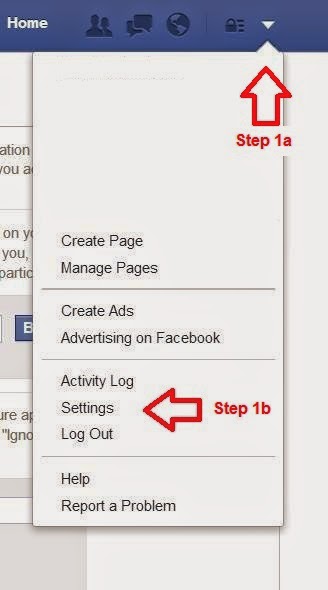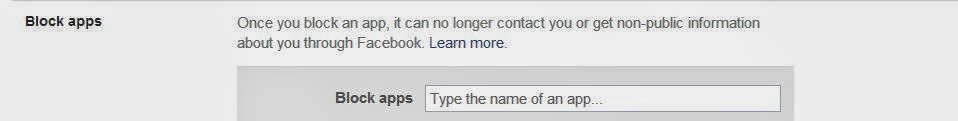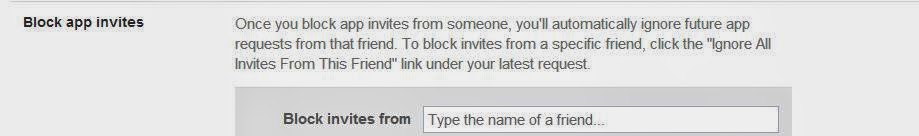So, for the millionth time, you get a request from a Facebook friend to play Candy Crush. It's enough to make you want to stab people, but you have controlled yourself so far. One more though, and it just might put you over the top. Instead of stabbing people, there is an easy way to stop Candy Crush (and other game requests) FOREVER! Or if you have the one really annoying friend (if you don't have one, you need to evaluate if YOU are the annoying friend), you can block a specific person from sending you requests. And it's really easy. You'll wish you found this thousands of game requests ago!
On a computer version of Facebook:
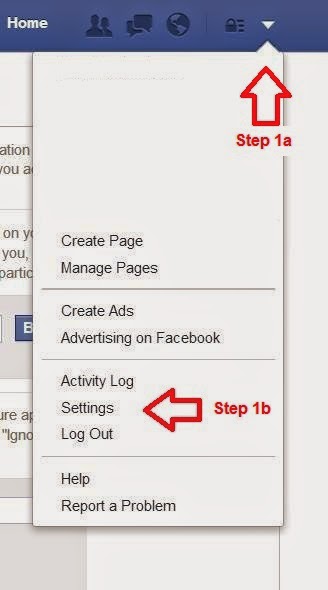 |
| Step 1 - Click the little triangle in the upper right-hand corner, and then select "Settings" from the drop down menu. |
 |
| Step 2 - Select "Blocking" from the menu bar on the right side of the settings page. |
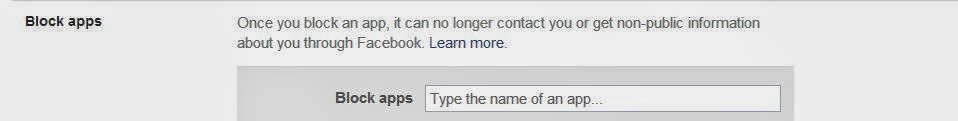 |
| Step 3 - Type in the offending app (game) name. Example: Candy Crush. |
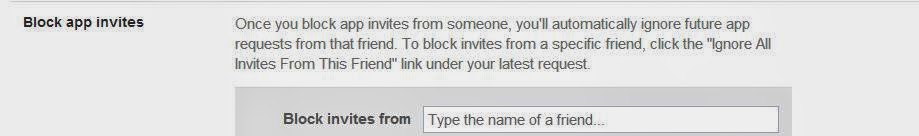 |
OR type in an annoying friend's name.
That's it! You are done!
I know, I know, you are not done for long, because there will be more annoying friends and more game requests. At least now you are armed with the way to reduce them drastically!
Share the knowledge! Happy blocking, friends! |